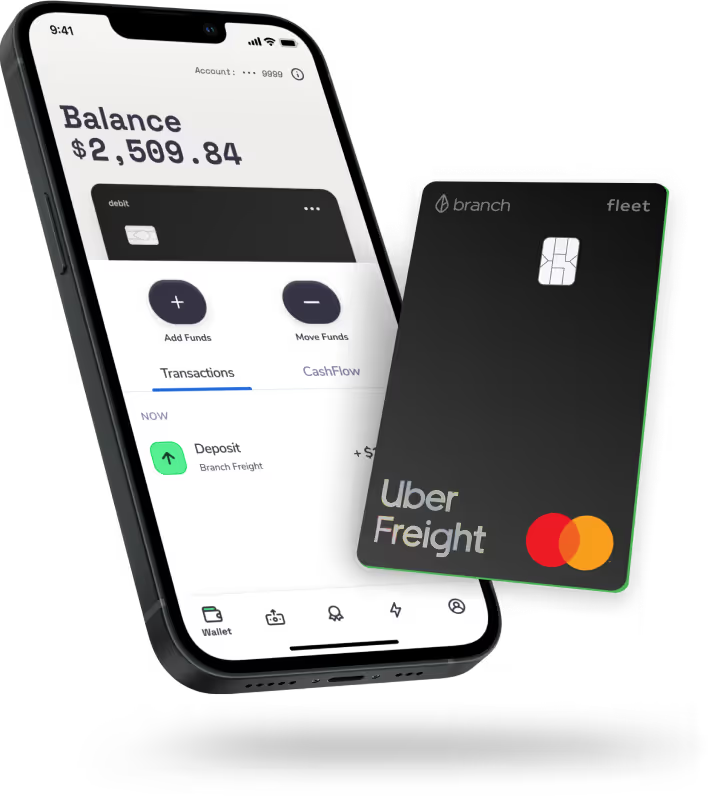What is the Branch Wallet?
- Fee-Free checking account and Uber Freight Card.
- Free 2-hour LightningPay on all Uber Freight loads*
- Fuel Rewards - up to 15¢ per gallon at Love's, and more to come
- Electronic & physical card can be used for purchases anywhere Mastercard is accepted
*Upon approval of appropriate paperwork
FAQs
When can I expect to receive payment from Uber Freight?
Once approved and signed up with Branch, you will start to receive payments to your Branch Wallet within 2 hours after POD approval on any Uber Freight load.
When will my payment method change?
Your existing payment settlement method will be changed to your new Branch account on the Friday morning after you complete your sign up and are approved.
Can I use my card for purchases anywhere?
Uber Freight Cards are accepted most anywhere in the U.S. that accepts Mastercard. Click Here for more information on spending and accessing funds using your Branch wallet.
Can I transfer funds from my Branch Wallet to another account?
Yes. Branch offers a couple of options for transferring funds from your Branch Wallet to your external bank account or debit card. These options vary in cost and timing so please click here for more information on transfer limits and fees.
How do I activate my Uber Freight Card?
You can activate your card through the Branch App by scanning the QR code from your card’s attached flyer, or by calling the phone number on the back of your card.
What happens if I lose my Uber Freight Card?
If you believe your card is lost or stolen, we urge you to first lock the card through the Branch app’s Wallet tab. From there, you can also order a replacement card through the app’s Account tab.
Can I add other deposits to my Branch account?
Yes. Your Branch Wallet is a legitimate checking account so you can set up direct deposits from other companies using your account and routing number which are displayed in the app after sign up.
For further information on the benefits of Branch, such as Fuel rewards, click here.