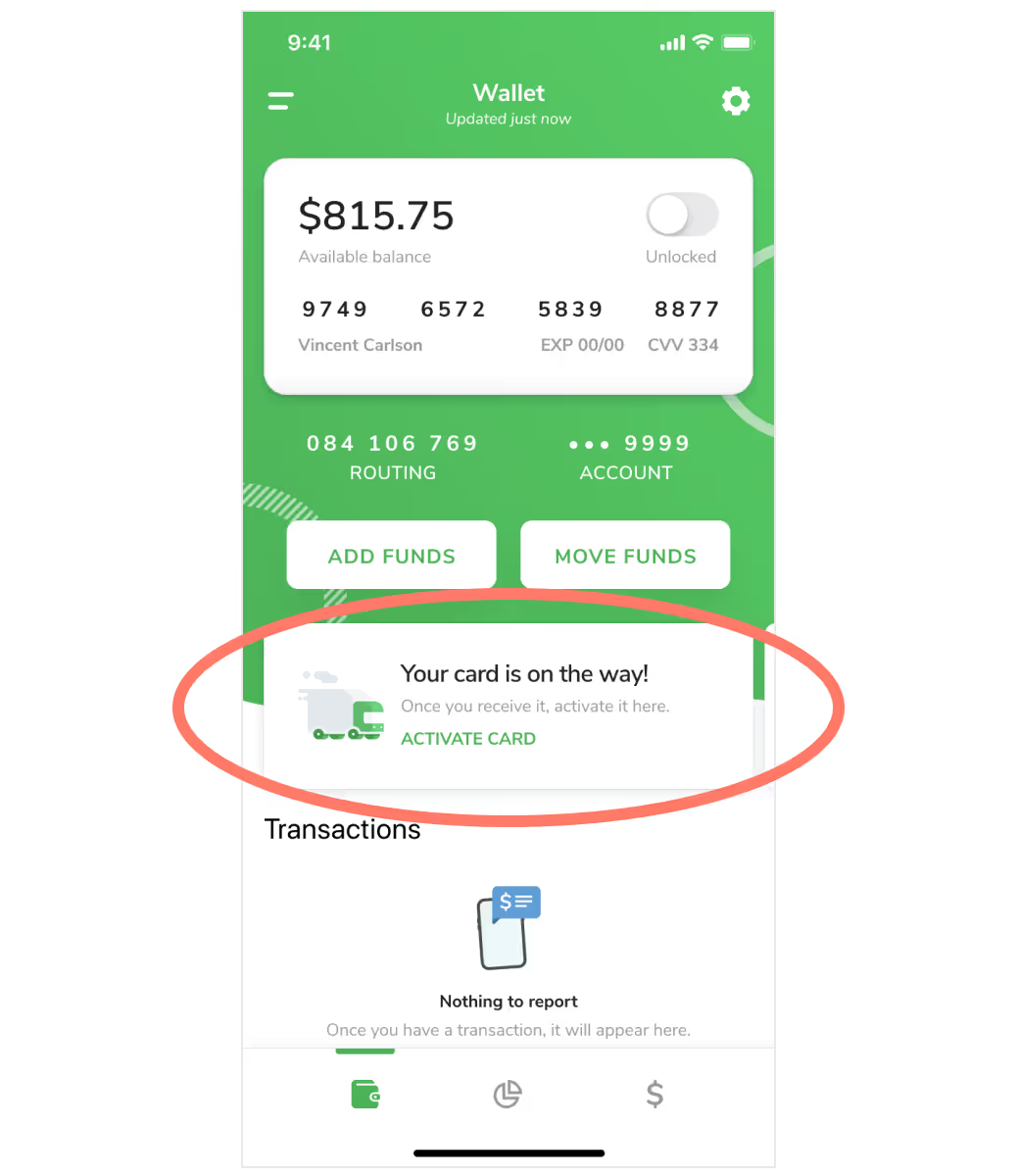How do I activate my card?
You can activate your Uber Freight Card powered by Branch in one of two ways:
- If you have the QR code from your card mailer, activate through the Branch App by clicking Activate Card in your Wallet tab and then scanning the QR code.
- If you no longer have the QR code, call 833-994-0430 and select Option 1 as an alternative for activating your card.
Remember, you can also connect your card with Apple Pay or Google Pay
This allows you to enable contactless spending.