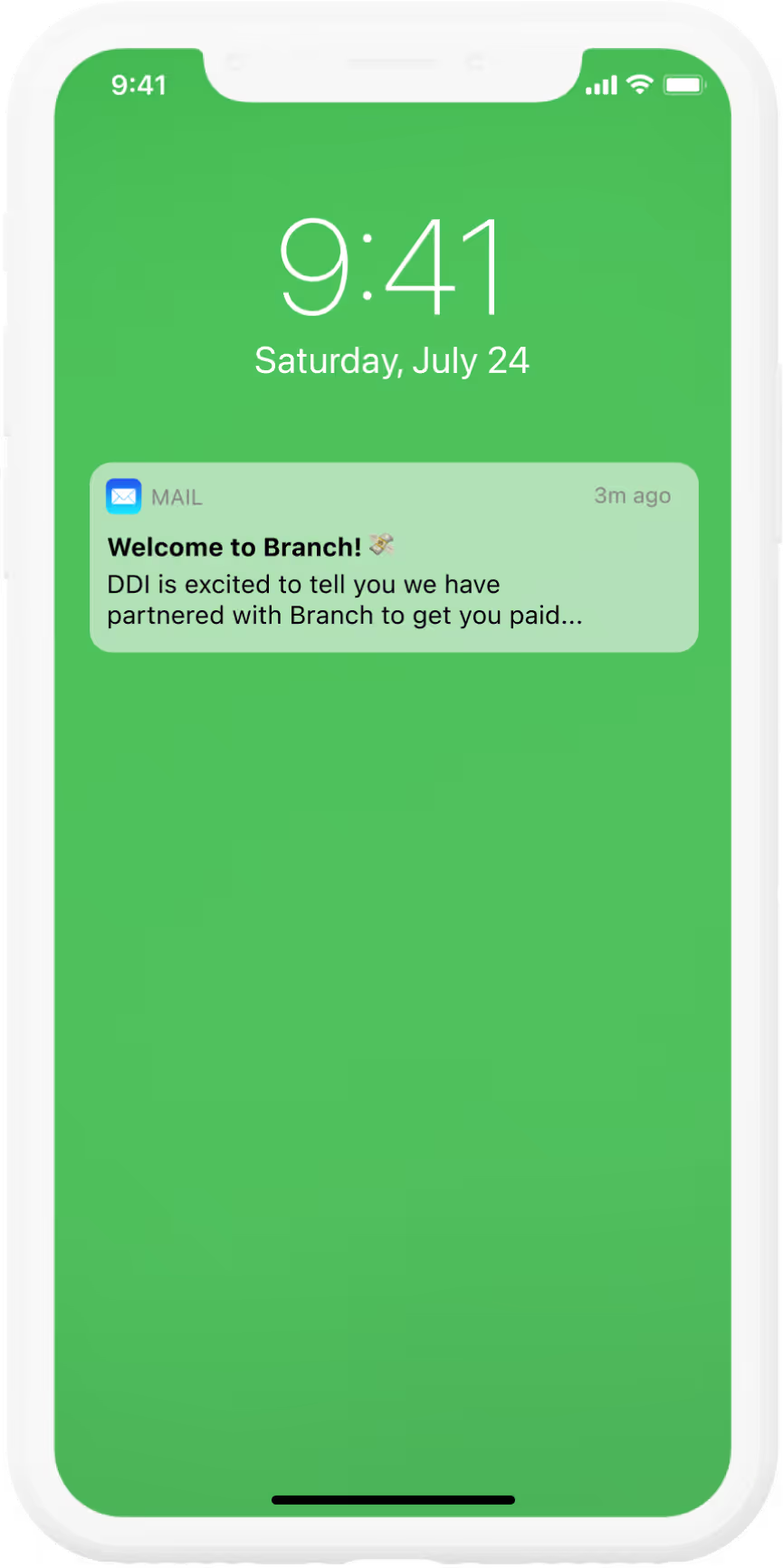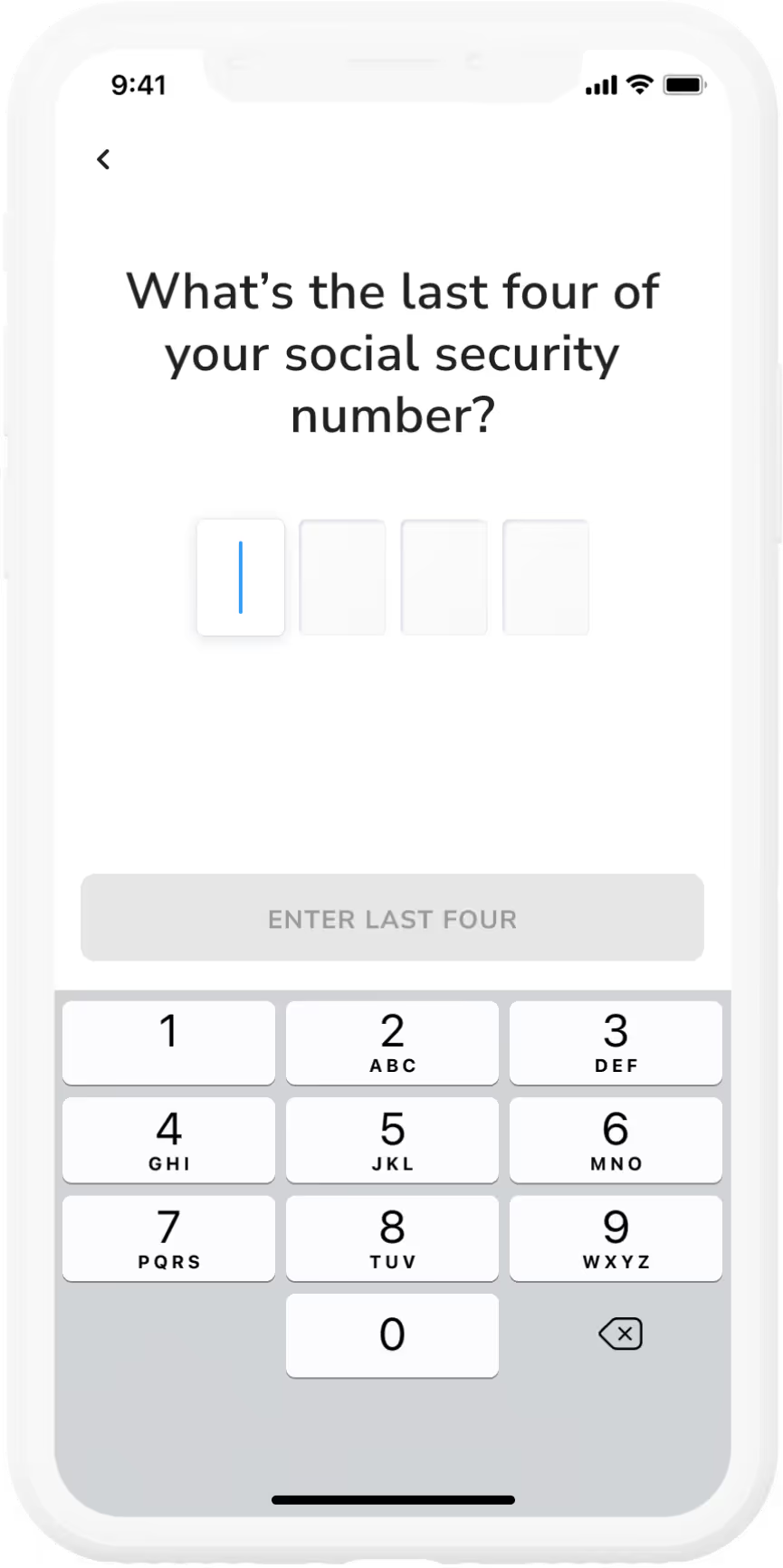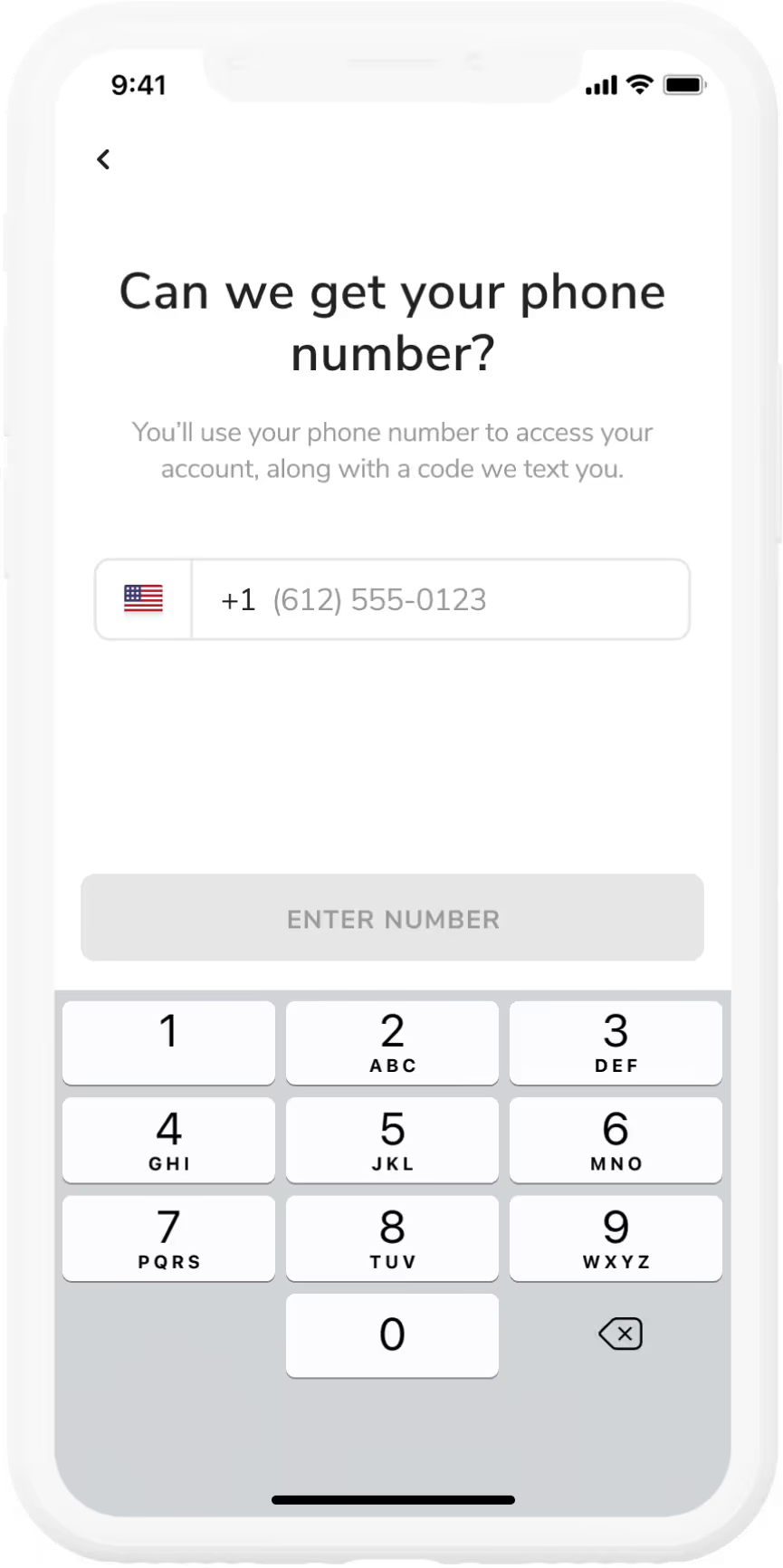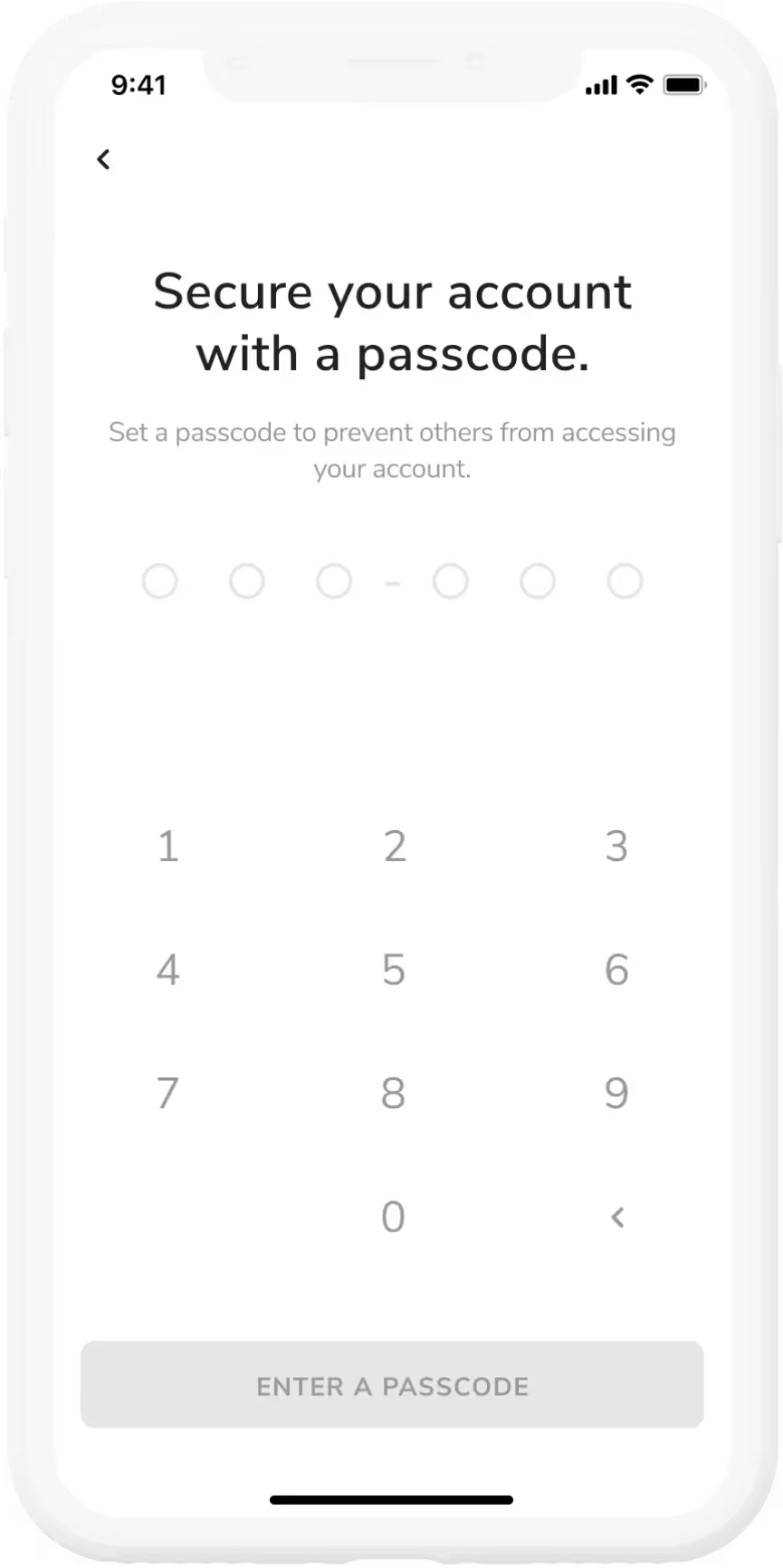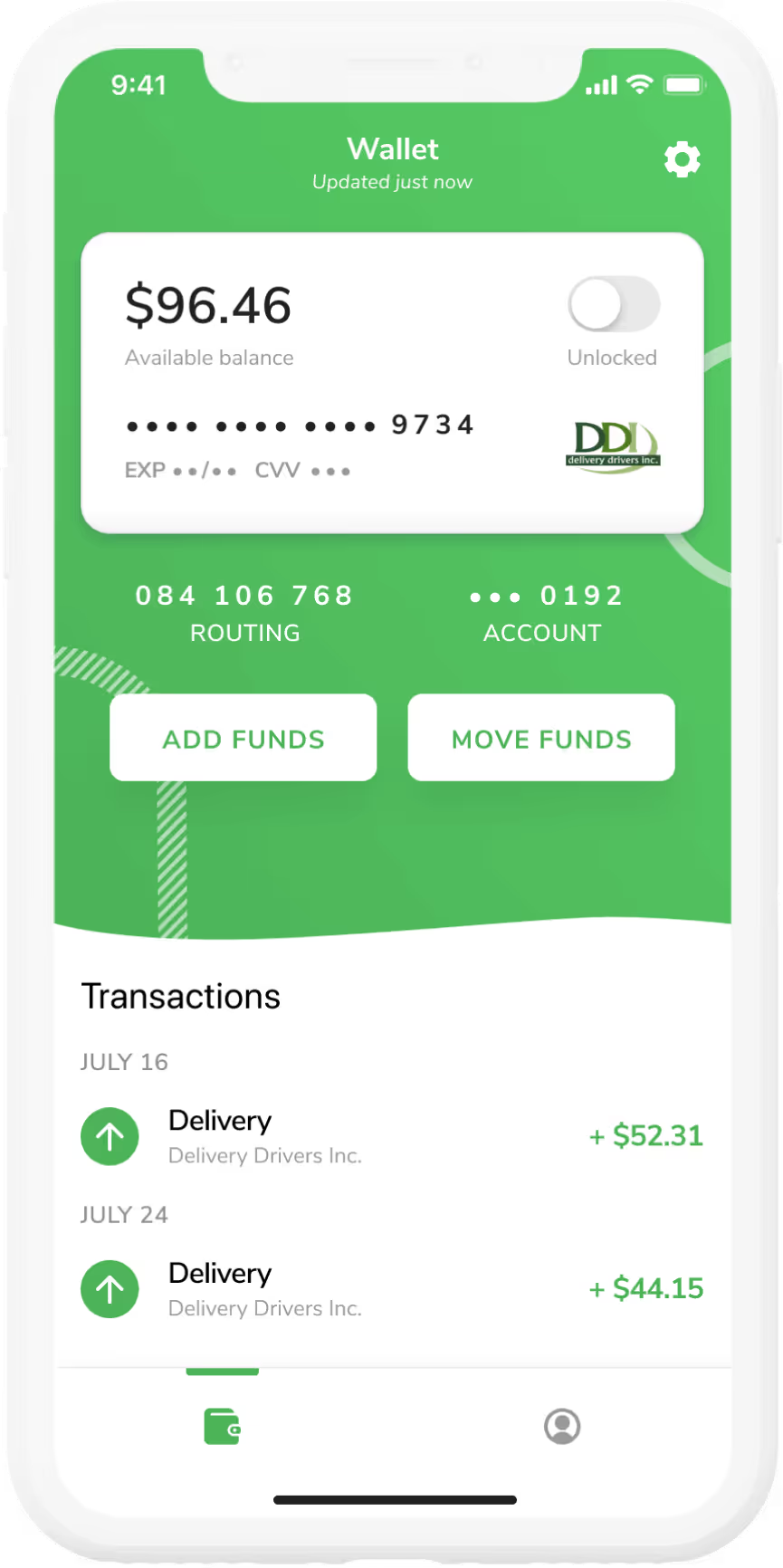How do I set up my bank account so that my funds will deposit there?
You will need to actively transfer funds to your external bank account anytime you'd like to move funds there. There is no way to set up your account so that funds automatically move to an external bank account. To do this, you will click Move Funds from the Digital Wallet tab and select the transfer option that you'd like to use.
Should I get a Branch debit card?
We highly recommend ordering a Branch debit card! Branch has a network of free ATMs, our card is accepted anywhere that takes MasterCard, and we don't charge any overdraft fees. Our debit card is a great option for spending your money right away.
When will I begin receiving payments daily?
Every day pay will be enabled as soon as possible in early 2022.
My address in the system is incorrect. How do I change it?
Reach out to Branch through the support section in the app with your new address. We will verify that and get it updated as soon as we can.
What is the Branch Wallet?
The Branch Wallet is a digital wallet that enables you to receive and manage money electronically. With your Branch Wallet you can store and transfer funds, spend, and track your payment history through the app.
How do I access my Branch Wallet/DDI payouts?
A custom link to set up your personal Branch Wallet will be sent to you from DDI. Simply click the link and follow the steps above to claim the Branch Wallet that DDI has created on your behalf and receive your payouts.
If you
did not receive the link from DDI,
do not download the app. You must have a custom link in order to download the app with your preloaded info. If you have not received the custom link by August 6th, please fill out the
payment support form.
When will I receive payouts from DDI to my Branch Wallet?
Payments from DDI to your Branch Wallet will be sent on Tuesdays as usual. We are targeting early 2022 to begin every day pay to drivers. If you were expecting a payment to be in your account already - any questions about fees, a missing delivery, missing pay, or incorrect payouts, can be sent directly to DDI's support team through the
payment support form.
What if I have not received my link from DDI?
If you have previously used the Branch App, you are already a Branch Wallet user and do not require a magic link from DDI. Simply sign into your Branch account and your DDI account will be linked. If your Branch Wallet is showing you are inactive or you are still having issues, please visit our
dedicated support center or call 956-625-9896.
Do I need a smartphone to use this?
Yes. You will receive a link to download and set up your Branch Wallet to receive driver payouts. From there, you’ll be able to manage your pay, spend directly from the app, or transfer your money to any bank account—for free!
Can I opt out of using the Branch Wallet / app?
Unfortunately opting out is not an option at this time. We'll soon be processing payments on a daily basis, allowing you to get your money faster, instead of waiting for 'payday'.
Why is DDI making this change?
We are making this change to improve the payment processing experience for all of our partners - you'll have more options and flexibility on how and where to spend your money, faster!
To further address any concerns, please fill out the
payment support form.
Is there a fee/cost?
It is completely free to sign up and use the Branch Wallet. It is also free to order and activate the Branch debit card. Your funds in your Branch account can be used directly from the Branch Wallet or transferred to your existing bank account.
How do I transfer funds from Branch to an external account?
Click the Move Funds option in the Wallet tab to transfer funds from Branch to an external account. You can transfer funds instantly for a small fee by selecting the Debit Card option, or you can transfer funds for free using the Bank option. Free transfers process via ACH and take 3-5 business days.
• The limit on instant transfers is $300 per day, and $5,000 per month
• The limit for free bank transfers is $5,000 per day, and no monthly limit applies
Will my paychecks still be processed to my Branch Wallet if my bank account is no longer active?
Yes. Your money will always be available in your Branch Wallet for you to move as needed, even if your bank account is no longer active. Within the Branch app, you can set up a new bank account to transfer your funds to, should you wish.
What if I switch banks? Would I still be able to update a different direct deposit?
If you want to change the bank that you are transferring funds to, you will be able to do that as you initiate the transfer. If you are using the Branch Wallet as your primary bank account, and want to add additional deposits to your Branch Wallet (other than DDI), you can submit a direct deposit form to another employer by clicking Add Funds —> My Paycheck.